HPAcademy Can-Bus communicaion decoded
Original price was: $199.00.$140.00Current price is: $140.00.
Description
Introduction03.25
How to Use This Course01.23
Disclaimer01.12
REQUIRED TECHNICAL BACKGROUND THEORY
Binary, Decimal and Hex07.54
Bits and Bytes03.18
Big endian and little endian03.09
CAN SPECIFIC TECHNICAL THEORY
What is ‘CANBus’?05.15
The BUS (Physical Implementation)07.26
Electrical Signalling06.00
Transmission Speed02.17
Message Structure08.53
CAN Errors02.37
CAN 2.0A, 2.0B and CAN-FD03.09
OBD2 and J193905.24
PRACTICAL DISCUSSION
Simple CAN Message09.49
Compound CAN Message03.53
CAN Message frequency02.25
Bus Load04.39
Common interface / debugging tools, DBC Files05.34
Tapping into an existing CANBus11.08
Determining Simple Message Parameter Location06.11
Determining Compound Message Parameter Location05.43
Determining Parameter Scaling07.43
Splicing together new CANBus wires11.10
Adding termination resistors10.01
CANBUS NETWORK SETUP 5 STEP PROCESS
Plan your network02.23
What data is needed, and where?01.06
What data is available?01.29
Program devices to transmit required data02.12
Program devices to receive required data01.50
CANBUS REVERSE ENGINEERING 5 STEP PROCESS
What are you looking for?01.38
Making a physical connection01.12
Get the data displayed01.17
Cause a variable you are looking for to change01.15
Determine variable scaling01.06
CONCLUSION
Conclusion02.10
REQUEST CERTIFICATION
Request Certificate00.09
NETWORK SETUP – LINK ECU TO AIM DASH
Step One: Plan your network02.08
Step Two: What data is needed, and where?00.56
Step Three: What data is available?01.01
Step Four: Program devices to transmit required data04.51
Step Five: Program devices to receive required data08.25
REVERSE ENGINEERING – ECU MASTER KEYBOARD
Step One: What are you looking for?01.09
Step Two: Making a physical connection00.56
Step Three: Get the data displayed03.20
Step Four: Cause a variable you are looking for to change05.27
Step Five: Determine variable scaling03.26
REVERSE ENGINEERING – STEERING WHEEL ANGLE POSITION
Step One: What are you looking for?00.49
Step Two: Making a physical connection00.58
Step Three: Get the data displayed01.01
Step Four: Cause a variable you are looking for to change01.33
Step Five: Determine variable scaling07.40
NETWORK SETUP – USING A DEVICE AS A GATEWAY
Step one: Plan your network03.19
Step Two: What data is needed, and where?02.39
Step Three: Get the data displayed02.01
Step Four: Program devices to transmit required data11.31
Step Five: Program devices to receive required data07.10
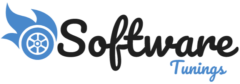
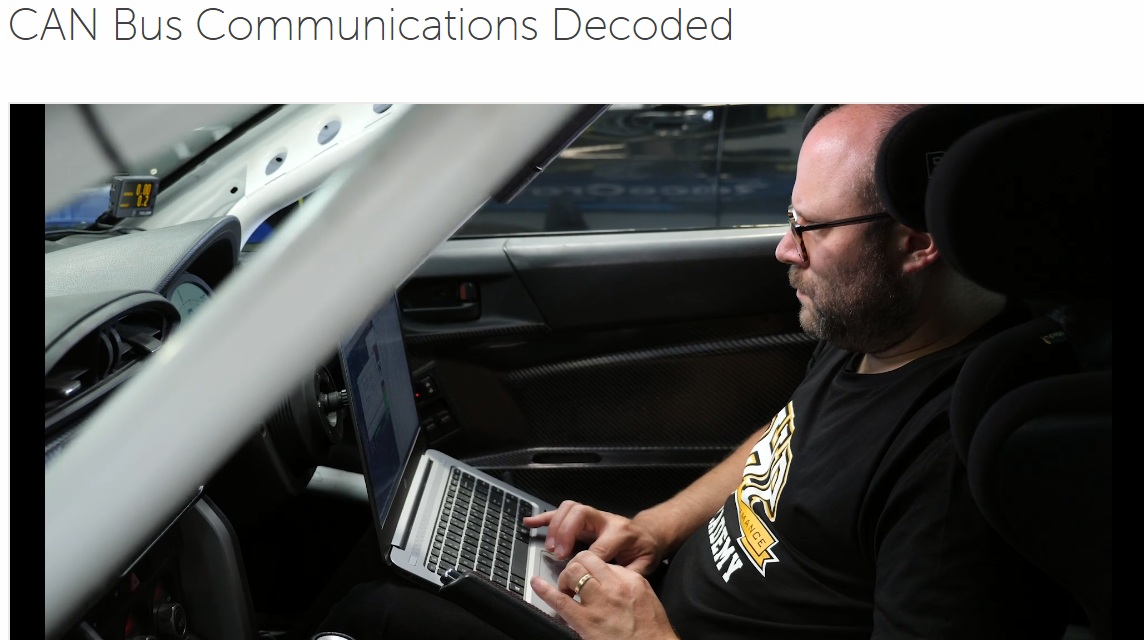

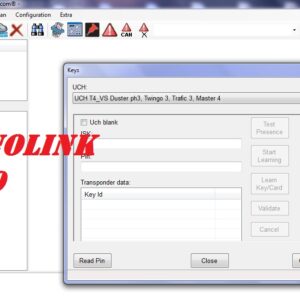
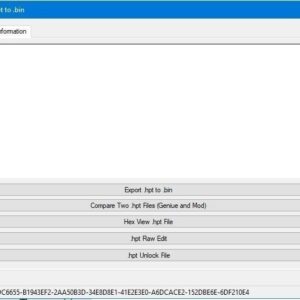

Reviews
There are no reviews yet.